| Author |
 Topic Topic  |
|
|
Rob
USA
2615 Posts |
 Posted - 03/22/2016 : 16:50:23 Posted - 03/22/2016 : 16:50:23


|
(hijacking my original post to make this one easier to find)
New forum, who dis?
(click the link above for the StrokesPlus.net download)
--ORIGINAL POST--
Hi all!
So, I've decided I'm going to make a new version of S+ from the ground up. It will look nothing like S+, nor will it run as lean in terms of system resources. However, it will completely bring S+ into a new era of flexibility and user interface...and much more.
The one catch? It will not be a free product. In the end, it takes a lot of time to build and maintain apps and it would be nice to actually get a decent (or at least marginal) return for the countless hours I spend developing and supporting S+. The trade off is that the new version will be much easier to use...and look fancier, too!
However, the S+ you know and love will NOT be going away. This new app will be on a different website (though similarly named) and be maintained completely independent of S+. Naturally, the current adaptation of S+ will not get a lot of new features except where it's something that makes sense and doesn't take a lot of effort. Though, bug fixes will be addressed with the same urgency and diligence I've always put forth.
I have a lot of great ideas and am really excited about this new endeavor! I hope you will be too :)
This new version will be VERY user-friendly, including all of the bells and whistles you'd expect from a polished product. It will be able to fully support internationalization (other languages and keyboard layouts), a simple mode for actions without having to write scripts, or advanced for utilizing a very powerful scripts with a great deal more functionality and possibilities than currently exists in S+. Automatic updates, action/script repository, gesture hints while drawing, and much more!
Stay tuned, though keep in mind this will take a rather long time for me to complete. Once I feel I have something ready for alpha testing, I will reach out to some of you long time S+ users. I may also see if there are folks willing to assist in creating language packs, for my non-English friends out there :)
Anyone who has donated (or does before release) will also receive this new version for no charge as a token of my sincere appreciation. The same goes for my testers and language folks; though I will likely also compensate language translators with actual money as it's a very time-consuming thing to do. |
|
|
chandisciple
75 Posts |
 Posted - 03/22/2016 : 19:55:29 Posted - 03/22/2016 : 19:55:29

|
Woohoooo !
Excited Rob ! , Our best wishes, we will be there to support to our best. Go grill it good ! |
 |
|
|
3di
Germany
26 Posts |
 Posted - 03/23/2016 : 09:32:23 Posted - 03/23/2016 : 09:32:23

|
Hi,
if you need some help in German Translation please let me know.
Keep up the good work.
We appreciate that.
Best Regards 3di |
 |
|
|
SonGokussj4
9 Posts |
 Posted - 04/03/2016 : 13:20:00 Posted - 04/03/2016 : 13:20:00

|
Hi Rob. Been your fan from like forewer. You've got the BEST gestures program that is in existence for Windows. But I didn't donate even once... So I think, would it be cool if I took a part with translating StrokesPlus to Czech language?
I'm really stoked about your new program and I won't hesitate a minute to buy it. But for now I thought I would take some minutes each day to translating S+.
I already tried to download the Langues.zip, extracted it and renamed Language_template.xml to Language.xml, copied to root dir with S+.exe but that doesn't work.
So what's the right process for me to start with this.
And, of course, if you want a Czech Translation for your new program, count me in!!!
Love your work. I'm like hands-less without S+ on other PCs. :-)
With regards
Son Goku ssj4 |
 |
|
|
Rob
USA
2615 Posts |
 Posted - 04/03/2016 : 13:39:16 Posted - 04/03/2016 : 13:39:16


|
The language.xml file should be in the directory where your StrokesPlus.xml is located.
Just know that the new version will use an entirely different type of language file, so you'd have to do it again later :)
I've been making a lot of progress on the new version, I think everyone will be very happy with it! I've also made it a point to test other languages and keyboard layouts at the core. It's all working very well so far.
There's no user interface yet, just the core functionality, but it's pretty awesome. Here's a little peek of some of the functionality:
- Will have 2 types of action modes, action steps or script. Script will be similar to the way S+ is now, though it will use the V8 Javascript engine (used by Chrome) for processing. Since the new version is written in C#, the script engine will have access to almost the entire .net framework as well as internal classes I'll expose which are like the ac* functions. Action steps will be like StrokeIt's steps, but on steroids. This will let people build sequences without having to be familiar with scripting.
- Gesture regions will be supported out of the box. So you can define different scions for the same gesture in different areas of the screen or app window
- True rocker support, per app or globally
- Gesture hints. A small popup that shows the matched app/action as you draw.
Everything I've mentioned above works completely as of right now! But there's still a lot of work ahead :) |
 |
|
|
SonGokussj4
9 Posts |
 Posted - 04/04/2016 : 00:59:20 Posted - 04/04/2016 : 00:59:20

|
Should I wait for the new lang file then? :-)
And - I did copy "language.xml" to the directory with S+.xml. As I badly wrote: "copied to root dir with S+.exe but that doesn't work". But I copied there the blank file. Not the english one. So maybe that was the problem.
I see you're enjoying it :-) That's awesome. Those functions are looking good.
I'm interested in the "sequences without having to be familiar with scripting" :-)
(If I should write somewhere else than to this thread, tell me. Don't want to spam your "New Era" thread :-))
A small question though. I'm stuck with EasyStrokes on Linux (in my Work) and it's horrible agains your S+. Are you using something like http://www.mono-project.com/ or something so that your program can run on linux too? Or would it be just too much work.
Your new program sounds really really awesome so it would be a shame not to port it to Linux too :-)
That's like the ONE downside of StrokesPlus.
And in those new steps will there be possible to active these scripts?
- push RMB on link in web browser, stroke up, release => link opened in new window on top
- push RMB on link in web browser, stroke down, release => link opened in background
- (from FireGestures for Firefox) select all(part) text/links on site, do a gesture, open all selected links on background
- (on some sites with flash container) if I gesture to left (browser back), the window with flash is selected and you have to first click on the site where the flash is not.
I was somehow able to script the first two (opening link foreground/background) but it's not a "clean" way that has some drawbacks :-) |
 |
|
|
Rob
USA
2615 Posts |
 Posted - 04/04/2016 : 10:05:40 Posted - 04/04/2016 : 10:05:40


|
Language:
Yes, a blank language file would result in the default English values being displayed. Honestly, you could probably just invest your time on the new version when it's ready.
Non-Script Sequences:
They will basically be most things you can do in scripts, but without having to use scripting. Say for example you wanted to find a window, activate it, and maximize it, you would click a button to add the first step, pick what you want to do (locate a window). Then click the button to add another step, and select the activate window type, then click to add another step and select the maximize window type. When the steps are executed, the first one pushes the window handle onto the stack, calls the next step which retrieves the handle from the stack and activates the window, then the last step would maximize that window. Though in this example you'd probably need to have another step to store the handle since the second action would pop the handle off the stack. Either way, you wouldn't have to write any scripts, it would all by point and click other than typing the name of the window you want to find.
Linux:
Though this is written in C#, much of the code must call native WinAPI external functions as Linux and Windows are architecturally very different. Showing the screens and executing some scripts wouldn't be too difficult to port, but everything about hooking the mouse, finding windows, and many other functions simply cannot be ported easily. Utilities which get this low into an operating system are not generally cross-platform compatible. But at least the code structure is much better in the new version, so there is separation of functionality which would make porting at least something which could be a possibility down the road.
Working Inside Applications:
The problem is that S+ doesn't run inside the application, so it's limited to only what the application exposes or allows through messages, mouse clicks, keyboard input, etc.
Imagine that you have a PlayStation. There's a game that has some kind of plug-in that lets you do something neat in the game. However, you have a robot that can only control the game using the controller. No matter sophisticated that robot is, it can only do in the game what can be done through using the controller; it can never do what the plug-in would be able to do. Where the plug-in is running inside of the game where it can access various parts of the game that you cannot get to through the controller.
That's how it is with S+. There are some ways you can get crafty through automation, but it will never be as robust as a plug-in or built-in function of the application because S+ does not run inside the domain of the application itself.
The Flash issue is completely internal to Flash and the browser. Since Flash can run games, etc., it captures the keyboard and mouse so keystrokes/hotkeys are all directed to the Flash component...I believe someone on the forum here made a Firefox extension to help with that specifically, do a forum search and check it out. |
 |
|
|
chandisciple
75 Posts |
 Posted - 04/05/2016 : 00:55:26 Posted - 04/05/2016 : 00:55:26

|
I just wanted to check if this is possible.
I am aware that there is a app similar to s+ purpose but actually works with the graphics displayed on the screen. So you can guide the app to wait for the screen to change and specify that certain placeholders are filled before you can execute the next command.
This may conveniently replace our S+ not being able to take complete control of some elements right ? |
 |
|
|
Rob
USA
2615 Posts |
 Posted - 04/05/2016 : 07:58:53 Posted - 04/05/2016 : 07:58:53


|
| chandisciple: Can you be a little more descriptive? Perhaps provide an example scenario. Thanks! |
 |
|
|
chandisciple
75 Posts |
 Posted - 04/05/2016 : 23:45:37 Posted - 04/05/2016 : 23:45:37

|
my bad for not being descriptive..
Now check this app Sikuli - it automates anything you see on the screen. It uses image recognition to identify and control GUI components. It is useful when there is no easy access to a GUI's internal or source code.
|
 |
|
|
anjan_oleti
22 Posts |
 Posted - 04/06/2016 : 03:53:49 Posted - 04/06/2016 : 03:53:49

|
That's great news!
A request.. Is it feasible to use AutoHotkey script?
Reasons to consider:
1. It seems to be relatively simpler for those new to coding.
2. There is already a very strong forum for support.
3. There are already several scripts available for simple productivity enhancements in windows.
P.S. I don't know anything about creating a program, so pls excuse if I sound too dumb asking this question. :) |
Edited by - anjan_oleti on 04/06/2016 09:00:40 |
 |
|
|
Rob
USA
2615 Posts |
 Posted - 04/06/2016 : 07:35:44 Posted - 04/06/2016 : 07:35:44


|
Sikuli looks really neat! I've never heard of it.
AutoHotkey is also a great application!
A couple things... First of all, there's nothing stopping anyone from having S+ call a AHK script the same way you'd use S+ to open a specific document; except in this case you would be opening a .ahk file. I feel that many people have failed before when trying to make one app do everything, it becomes hard to maintain much less actually complete!
Another thing, the new version will support plug-ins. Both AutoHotkey and Sikuli are open source programs, meaning there's nothing that would prevent someone (or myself) from developing plug-ins for the new S+ which can enable the functionality of both of those applications in a plug-in written for S+. It shouldn't be very difficult to do, really. AHK should be very easy, while Sikuli may require a bit more effort to wrap the into a plug-in since it kind of requires you to be able to select images of parts of the screen.
However, there's still nothing I can think of which would be insurmountable or even very difficult at all to create plug-ins for AHK and Sikuli. However, trying to build them directly into S+ is a bit out of scope for this release. Plus, The folks who work on those projects are doing great things! I don't want to come along and just jam their efforts into S+. One reason is that every time they push an update, I'd have to pull in the changes and recompile/publish a new version of S+, also it creates more burden from a support perspective on me. At least if someone is having trouble with AHK/Sikuli, they can engage those communities for assistance. If I built it all into S+, people who use my program and know nothing about AHK/Sikuli as separate applications would expect me to be able to assist, even though I literally know nothing about how they work internally, etc.
As I said, I am creating a plug-in system so someone, or myself if I have the time, can create any kind of plug-in they wish.
Also, as I've mentioned, I'm trying to make a little bit of money for my time. I'm never going to get rich, that's for sure! But, I also want to foster a community of folks who make plug-ins for others, and also share in the revenue. Meaning, someone builds a AHK plug-in for S+ and they can have it available for sale through the new website (like an app store), I would of course take a percentage, but they could also make some extra cash for their time.
In the end, it could really take S+ to another level in terms of the amount of quality functionality available. Plus, I'd like to focus on a different demographic. Most of us here are all very tech-minded people. But I think there are a lot of non-tech folks who could really benefit from gestures, they just don't know about it or immediately dismiss gestures because they seem confusing or intimidating.
I'd like to have someone, say a creative person who uses Photoshop all day, come to the site and see there's a Photoshop plug-in that someone has created which does a whole bunch of things that would save Photoshop users tons of time or make their job much easier. You get the idea.
So: Yes! I think building plug-ins for other types of apps is a great idea! But at the core, S+ will use its own system which I would be confident in supporting and maintaining.
|
 |
|
|
anjan_oleti
22 Posts |
 Posted - 04/06/2016 : 07:55:15 Posted - 04/06/2016 : 07:55:15

|
Wonderful!
Makes so much sense :) |
 |
|
|
chandisciple
75 Posts |
 Posted - 04/06/2016 : 21:01:03 Posted - 04/06/2016 : 21:01:03

|
Right on sire !!!
Well said and true to the best knowledge.
Go ahead ! we are eager for your new destination!
If you can post some screenshot of new GUI( i remember you still tweaking the operation) , that should help our excitement. If you dont thats fine too. Just keep us posted at your convenience.
I am already trying to see where i can help support you in your build.
|
 |
|
|
Rob
USA
2615 Posts |
 Posted - 04/06/2016 : 21:10:26 Posted - 04/06/2016 : 21:10:26


|
It will probably be a while until I post any GUI screenshots. The reason being that my first task will be creating a crude GUI that only serves to be able to manage the settings in a very crude way, nothing pretty. As you may have noticed about me, I focus on function first, then form :)
So the initial GUI will not be anything like the final interface, this crude GUI would be for alpha testing only. Once everything works properly and all functional issues/changes/refactoring are complete and the program is stable, then I'll work on making a nice GUI and have a few rounds of beta testing of the UI itself.
However, I'm certainly open to any and all UI mock-ups that anyone wishes to post! I would be very interested to see how people would envision their ideal interface and try to combine the best of all parts as best as I can. Keep in mind that I intend to separate basic and advanced options. I want to have the default UI be very user-friendly and simple. But switching to advanced mode will show every single option, etc. |
 |
|
|
anjan_oleti
22 Posts |
 Posted - 04/07/2016 : 01:19:00 Posted - 04/07/2016 : 01:19:00

|
| I would be glad to help out with the alpha testing. Pls do let me know :) |
 |
|
|
Rob
USA
2615 Posts |
 Posted - 04/11/2016 : 21:48:19 Posted - 04/11/2016 : 21:48:19


|
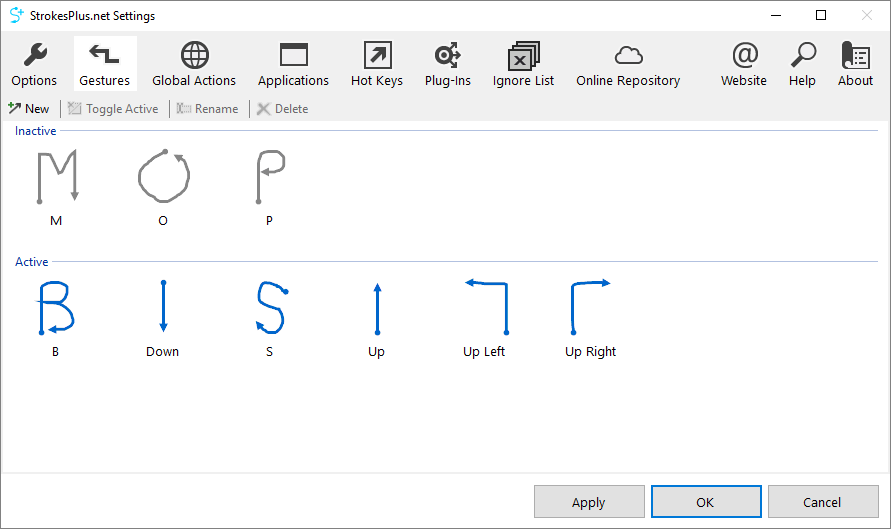
A little peek of the gestures screen...since it's the only part of the UI that is presentable in any way.  |
 |
|
|
chandisciple
75 Posts |
 Posted - 04/11/2016 : 23:34:02 Posted - 04/11/2016 : 23:34:02

|
ah ! good to see  |
 |
|
|
chandisciple
75 Posts |
 Posted - 04/12/2016 : 20:10:47 Posted - 04/12/2016 : 20:10:47

|
ROB,
As you may already know, S+ has issues finding out the apps and sending commands to the app that run in RDP (Remote Desktop connection).
For example, if i login to a server through mstsc (RDP) and i open a notepad and try to minimize the notepad alone , the whole rdp session gets minimized and not notepad.
Is there any way to overcome this in our new S+ ?
|
 |
|
|
Rob
USA
2615 Posts |
 Posted - 04/12/2016 : 22:50:31 Posted - 04/12/2016 : 22:50:31


|
No, that's impossible. The RDC window is just an app showing you essentially streaming video from another computer. There's no way to directly interact with programs running on another computer.
However, you can install S+ on the other computer and add RDC to the ignore list, so when you draw on the RDC window, it sends the mouse down and movements to the other computer. Running on that computer, S+ can respond to the mouse down and movement, recognize a gesture, and execute the action from within the remote computer.
The same applies to running virtual machines, with the exception of VMWare in Unity mode where it actually creates windows for the applications running inside the VM.
|
 |
|
|
chandisciple
75 Posts |
 Posted - 04/13/2016 : 03:05:06 Posted - 04/13/2016 : 03:05:06

|
| Right on ROB! Thanks. |
 |
|
|
chandisciple
75 Posts |
 Posted - 04/18/2016 : 02:27:40 Posted - 04/18/2016 : 02:27:40

|
Rob, is it tough to incorporate 2 threads with new s+ unlike the only 1 thread that runs in current s+, i am guessing 2 because the other thread may be useful in case the first thread runs into loop and we have to stop it or if we need to stop the first thread without any input prompt triggered from the first thread.
Also
is this right page to discuss about the new ideas for s+ to make it invincible ?
Are you okay such requests ? or do you want us to keep mum until you release the first version ? |
 |
|
|
Rob
USA
2615 Posts |
 Posted - 04/18/2016 : 03:21:45 Posted - 04/18/2016 : 03:21:45


|
This post is meant for all of these comments, so you are okay :)
Yes, the new version will support multiple threads and the ability to stop other threads. Well, it's really the ability to stop all other action threads, not the ability to specify which one. But yes, you would be able to execute a command that would stop all execution actions. |
 |
|
|
Loamaro
Russia
14 Posts |
 Posted - 04/19/2016 : 12:19:23 Posted - 04/19/2016 : 12:19:23

|
Hi, Rob!
Great idea to make a new application, I fully support! If you will need a tester, I with pleasure will take part. From Russia with love) |
 |
|
|
Rob
USA
2615 Posts |
 Posted - 05/08/2016 : 21:52:11 Posted - 05/08/2016 : 21:52:11


|
It's been a couple weeks, so I figured I'd post something...still working through the core functionality. I have revised the gesture region code to handle a more dynamic range of scenarios. There will be some canned types such as Horizontal Split, Vertical Split, Quadrant, and Grid (3 x 3 grid). Basically, this lets you specify, per application, what kind of gesture regions you'd like.
For example, if you select Quadrant, the application's window will be divided into four equal parts. You can define an action which only fires in the upper left quadrant of the application. Originally, an action was confined to an exact region. But now, I've changed it so an action can to correspond to one or more regions. So if you selected Quadrant, the UI will build out a table with a checkbox for each region (four for a quadrant), and you check as many regions as you want for that action. So you could have an action that fires no matter where in the application the gesture begins. But you can also have another action which only fires when the gesture starts in the lower left quadrant of the application, for example.
Of course, I have also built in a "Custom" option which lets you define how many columns and rows you'd like to divide the application into. So you can get as granular as you'd like; 10 columns and 10 rows? Sure! Then when you create an action, you'll be presented with a 10 x 10 grid of checkboxes for which you can select which columns/rows you want the action to be recognized.
Hopefully this makes sense, naturally this is probably a more advanced feature...but I've seen that people occasionally want this kind of functionality, so I'm baking it in!
I've almost got the most basic elements of the UI done...in the crude form, not the finished product. My first goal is to be able to manage the program through the interface. Right now, some things have to be hard-coded on start to create the necessary settings entries.
The next challenge is the plug-in interface, and the action steps controls. The first alpha level release probably won't include the action step interface, only the script panel (like S+ currently) as the dynamic plug-in and action step UI will be rather challenging.
I also need to recreate all of the existing S+ actions, but that's not generally too difficult, just tedious. This new version will also support auto complete in the script editor and organize actions into logical areas. For example, something like window.Maximize, keyboard.SendKeys, etc. So hopefully it will be much easier to build scripts on the fly without having to constantly refer to the help.
Anyway, just wanted to post some kind of update. Stay tuned! |
 |
|
|
chandisciple
75 Posts |
 Posted - 05/10/2016 : 13:56:40 Posted - 05/10/2016 : 13:56:40

|
Wonderful !
The grid system based gesture will be a boon to advanced users who want to exploit S+.
Thanks for updating on good progress :) |
 |
|
|
SonGokussj4
9 Posts |
 Posted - 05/10/2016 : 17:44:41 Posted - 05/10/2016 : 17:44:41

|
@chandisciple: The feature already exists. Some good_guys users implemented it. But the build-in would be cool :-)
Really looking forward to your next updates, Rob.
It came to my mind, do you have a Twitter? I'm thinking you would be the reason I would gladly create an account there and subscribe to your little "tweets" as my first person to be added :-)
Or even more updates on your FB site - I've just discovered you've got one :-D
Advertising is important, man :-D |
 |
|
|
3di
Germany
26 Posts |
 Posted - 05/11/2016 : 04:42:33 Posted - 05/11/2016 : 04:42:33

|
I would appreciate more updates on Twitter, i would also retweet if you like.
Best Regards |
 |
|
|
TheMist
14 Posts |
 Posted - 06/02/2016 : 14:55:00 Posted - 06/02/2016 : 14:55:00

|
Rob, Glad you are making progress, cant wait to see the result.
Most of my Gestures have a corresponding Hotkey, so I have to duplicate Action on the Gesture and Hotkeys tabs. It would be great to fuse Gesture and Hotkey tabs together.
To have a List of Actions where you can choose a Gesture or Hotkey or both to perform it.
With this approach if you need to do the same Action for a Gesture and a Hotkey no need to duplicate script, or create a function and call it from two places to link Gesture and Hotkey. Everything would be in one place and easy to see which Gesture or Hotkey assigned to an Action.
|
 |
|
|
margas
Italy
14 Posts |
 Posted - 06/03/2016 : 07:45:51 Posted - 06/03/2016 : 07:45:51

|
| do you think you will add support for touch screen? My surface would be happy :) |
 |
|
|
newbie
9 Posts |
 Posted - 06/03/2016 : 20:35:32 Posted - 06/03/2016 : 20:35:32

|
I use StrokesPlus with touchscreen!
You can set stroke button to Left.
Try it then tell us problems you hit, sure you'll hit! |
Edited by - newbie on 06/03/2016 20:45:29 |
 |
|
|
margas
Italy
14 Posts |
 Posted - 06/04/2016 : 03:00:39 Posted - 06/04/2016 : 03:00:39

|
quote:
Originally posted by newbie
I use StrokesPlus with touchscreen!
You can set stroke button to Left.
Try it then tell us problems you hit, sure you'll hit!
Mmmh, but every time I move my finger on the screen (for example, I want to move a file in a folder) this will activate strokesplus?
Actually I'm using touchme gesture studio
https://www.microsoft.com/store/apps/9wzdncrdg0l8
Sorry for my bad english |
Edited by - margas on 06/04/2016 03:06:17 |
 |
|
|
newbie
9 Posts |
 Posted - 06/04/2016 : 03:28:57 Posted - 06/04/2016 : 03:28:57

|
1.touch and hold to stimulate right-mouse then draw the gesture (default stroke button is right)
or
2. if stroke button set to left: move your finger then hold some milisecond before let go if you don't want to activate StrokesPlus (see Preferences > Cancel Delay)
Very flexible and lightweight with single-touch # multi-touch, 90MB Touchme Gesture Studio!
Recommend: use both their best part!
a pen with right-click button is included with Surface, isn't it? |
Edited by - newbie on 06/04/2016 04:10:15 |
 |
|
|
margas
Italy
14 Posts |
 Posted - 06/06/2016 : 04:19:25 Posted - 06/06/2016 : 04:19:25

|
quote:
Originally posted by newbie
1.touch and hold to stimulate right-mouse then draw the gesture (default stroke button is right)
or
2. if stroke button set to left: move your finger then hold some milisecond before let go if you don't want to activate StrokesPlus (see Preferences > Cancel Delay)
Very flexible and lightweight with single-touch # multi-touch, 90MB Touchme Gesture Studio!
Recommend: use both their best part!
a pen with right-click button is included with Surface, isn't it?
I tried as you said. It works quite well but: it does not work when I am using apps and the use of a single finger occasionally causes some problems. The best solution I think is to use 2 or 3 fingers, as it does Touchme Gesture Studio. Strokes plus is still a must have for PC, but needs some improvement for touch screen, in my opinion. |
 |
|
|
Rob
USA
2615 Posts |
 Posted - 06/06/2016 : 19:16:10 Posted - 06/06/2016 : 19:16:10


|
My first goal will be to replace the core functionality in the new version. But I do intend to support touch at some point; the downside is that I don't have a touchscreen device, so that's certainly a limiting factor.
Also, just so everyone knows, I'm in the process of moving back to Florida at the end of the month. So, I haven't been able to put much time into the new version in the past couple weeks. I honestly won't have much time until July, but then I'l be back in the saddle! |
 |
|
|
SonGokussj4
9 Posts |
 Posted - 06/06/2016 : 22:19:53 Posted - 06/06/2016 : 22:19:53

|
The silence before the storm, you say? :-) Have a holiday (moving holiday) too! We are just human beings :-)
Keep the good work. |
 |
|
|
margas
Italy
14 Posts |
 Posted - 06/07/2016 : 05:43:36 Posted - 06/07/2016 : 05:43:36

|
quote:
Originally posted by Rob
My first goal will be to replace the core functionality in the new version. But I do intend to support touch at some point; the downside is that I don't have a touchscreen device, so that's certainly a limiting factor.
Also, just so everyone knows, I'm in the process of moving back to Florida at the end of the month. So, I haven't been able to put much time into the new version in the past couple weeks. I honestly won't have much time until July, but then I'l be back in the saddle!
glad to know that you're going to support touch devices :) |
 |
|
|
elerouxx
Brazil
40 Posts |
 Posted - 07/31/2016 : 08:09:51 Posted - 07/31/2016 : 08:09:51


|
Wow! this is such a nice surprise!
I have been a fan for years, and use S+ daily along with Notion, as you should remember.
There have been some issues on the Notion side and the way Windows 10 handles pen input. I think it's worth looking at that, since you are rewriting everything. Windows 10 is the future (how depressing?), and pen-enabled computers were reborn more aggressively.
It seems that, basically, pen input code in Windows 10 is a lot more than left/right click or mousedown. Some apps use the new procedures, and in these cases S+ fails to intercept pen activity. So, the gesture is drawn, but the pen activity is passed to the app simultaneously, even before the gesture was evalluated. When you are done drawing the gesture, the app below is already messed up.
|
 |
|
|
PepaR
1 Posts |
 Posted - 08/14/2016 : 00:10:39 Posted - 08/14/2016 : 00:10:39

|
Hello Rob,
thanks a lot for S+, it sound's great. I would like to help with czech translate, if you are interested.
|
 |
|
|
Alex
1 Posts |
 Posted - 09/12/2016 : 14:35:10 Posted - 09/12/2016 : 14:35:10

|
Hello, I'm Alex and i want to :
(1) Thank you for this great software :D
(2) Share some feature requests
(3) Ask support from users who like/want these features & why not for NEW ones recommendation
(4) NEW name suggestion
(5) ADD me for alpha/beta TESTER
Sorry for bad English, i'm not a native.
(2) Feature requests
Because StrokesPlus is a mouse gesture utility, i think MUST have these Shortcuts / Gestures. (You can add them in PAID version to differentiate from free one ;) )
* Hot Corners (Assign an Action when move mouse cursor to any corner)
!!! Extermely usefull !!!
EX : in Win 10 : if you move mouse in Lower Right corner will launch Task View
* Hot Corner + Left Click
+ Middle Click
+ Alt / Ctrl / Shift or Win key
EX : move mouse to one corner and Press one of above will launch an Action
* Edge
EX : Just move(Touch) mouse cursor to an Edge for some TIME will do something
* Edge + Middle Click
+ Left Click
+ Scroll -> UP
-> Down
+ Move Mouse -> UP (only for Right & Left edges)
-> Down (only for Right & Left edges)
-> Left (only for Top & Bottom edges)
-> Right (only for Top & Bottom edges)
!!! To avoid let/place cursor by misktake on edge ADD an option : WHO much move : in pixels !!!
EX : move mouse to Right or Left EDGE and MOVE cursor UP or Down more than 30 pixels will launch an Action;
to Top or Bottom EDGE and MOVE cursor Right or Left more than 30 pixels will launch an Action.
+ x2 TAP on Left / Right / Top or Bottom Edge
EX : a tap is defined by touching and leaving the edge, and for activating action you will have a timer (you must make 2 TAPS in 1.5 sec;)
+ x3 TAP
+ Alt / Ctrl / Shift or Win key
!!! Extermely usefull for Virtual Desktops and NOT ONLY!!!
* Taskbar + Scroll (it's verry usefull for assign Vol+ on Scroll UP and Vol- on Scroll Down)
+ Middle Click (it's verry usefull for assign MUTE/UnMute)
* Desktop + Scroll
+ x2 Left Click (!!! ONLY on blank/empty Desktop Space, because you don't want to launch Action when open a folder !!!)
I think used for Hide desktop Icons will be nice
+ Middle Click
+ x2 Middle Click
* Title Bar + Middle Click (verry usefull for something like : Bring on TOP or Send to Bottom that window)
+ Scroll (a nice one : scroll Up on Titlebar will Maximize window on Half Top and scroll Down for Half Bottom)
* Minimize Button + Middle Click (Resize Window to one quarter of screen on Top Left Edge = Snap to Top Left corner)
+ Right Click (Resize Window to one quarter of screen on Bottom Left Edge = Snap to Bottom Left corner)
+ Scroll
* Maximize Button + Middle Click (Resize Window to one quarter of screen on Top Right Edge = Snap to Top Right corner)
+ Right Click (Resize Window to one quarter of screen on Bottom Right Edge = Snap to Bottom Right corner)
+ Scroll
* Close Button + Middle Click (Maximize Vertically)
+ Right Click (Maximize Horizontally)
+ Scroll
* Folder (Windows Explorer) + x2 Left Click on blank/empty space (super nice : go Back)
+ Middle Click on blank/empty space (super nice : Folder UP)
* Right Click + Left Click
+ Scroll UP
+ Scroll Down
!!! IT's a super nice mouse COMBO for assigning an Action !!!
* Right Click + Left Click + DRAG : -> Left
-> Right
-> UP
-> Down
!!! Another GENIAL COMBO !!!
EX : You will have to press Mouse Right & Left buttons (press Right then Left or maybe in SAME time) THEN you KEEP them pressed and move cursor in ONE direction (Horizontally OR Vertically) == DRAGING.
So you will have 4 OPTIONS for DRAGING (moving) : -> Left to Right
-> Right to Left
-> Up to Down
-> Down to Up
Or maybe you can add and diagonal ones ;)
!!!!!!!!!!!!!!!!!!!!!!!!!!!!!!!!!!!!!!!!!!!!!!!!!!!!!!!!!!!!!!!!!!!!!!!!!!!!!!!!!!!!!!!!!!!!!!!!!!!!!!!!!!!!!!!!!!!
!!!!!!!!!! ANOTHER Feature i will find good : ability to create Mouse Gestures with MORE than 1 Button !!!!!!!!!!
!!!!!!!!!!!!!!!!!!!!!!!!!!!!!!!!!!!!!!!!!!!!!!!!!!!!!!!!!!!!!!!!!!!!!!!!!!!!!!!!!!!!!!!!!!!!!!!!!!!!!!!!!!!!!!!!!!!
EX : If i draw vertical line with Right Mouse button it will do something , BUT if i Draw same line with MIDDLE Mouse button it will do something ELSE
With these mouse shortcuts & gestures StokesPlus will become one app to rule Mouse ;)
(4) NEW name suggestion :
StokesPlus Unlimited / Strokes++ or something similar because you can use StokesPlus to PROMOTE NEW one AND you don't need to support/focus 2 apps. Also you don't need to pay for new website & domain ;).
Another good FREE way to promote your app it's Youtube (youtube it's owned by Google, so searching on google will list youtube videos for free). You can make a Youtube chanel and add some StrokesPlus tutorials
with many words in Description : mouse gestures, HOT corners, Active edges, mouse shortcus.... Tutorials : Configure app, Create gesture; Create script; Ignore app, Create Plugin ....
StrokesPlus will be the free version and StokesPlus Unlimited will have some EXTRA Features : above functions + ability to create Mouse Gestures with MORE than 1 Button + gesture region + gesture hints + ....
= Some fancy things to worth paying for ;)
|
 |
|
|
breakcore
Russia
74 Posts |
 Posted - 10/31/2016 : 08:24:50 Posted - 10/31/2016 : 08:24:50

|
Hi there.
It's been four years and I'm still excessively use S+ everyday! What an app!
Rob you have made a lifesaver-beast!
Really glad to hear about the new version.
I have no requests, just wish it will have the same functionality.
Love you man! |
 |
|
|
Rob
USA
2615 Posts |
 Posted - 10/31/2016 : 08:32:22 Posted - 10/31/2016 : 08:32:22


|
| Glad to hear you're still around, breakcore! The new version is slow going, too much real life stuff going on...but it'll get there! |
 |
|
|
beholder
60 Posts |
 Posted - 12/08/2016 : 21:51:21 Posted - 12/08/2016 : 21:51:21

|
| Same here as everyone else. Will be buying the new version because it will have continued support from the author. I need some fixes to be done on S+. |
 |
|
|
elerouxx
Brazil
40 Posts |
 Posted - 01/22/2017 : 11:48:05 Posted - 01/22/2017 : 11:48:05


|
Wo-hoo!
I wish you best of lucks and count me in to buying your app.
|
 |
|
|
lkytal
15 Posts |
 Posted - 01/28/2017 : 09:45:00 Posted - 01/28/2017 : 09:45:00

|
quote:
Originally posted by Rob
Glad to hear you're still around, breakcore! The new version is slow going, too much real life stuff going on...but it'll get there!
Good luck and I'm looking forward to see the new version! |
 |
|
|
Bennomoehlman
5 Posts |
 Posted - 05/15/2017 : 22:39:31 Posted - 05/15/2017 : 22:39:31

|
Hey Rob,
Are there any updates on the new program. I'd be interested in improved functionalities.
Good luck.
|
 |
|
|
Rob
USA
2615 Posts |
 Posted - 05/16/2017 : 10:39:52 Posted - 05/16/2017 : 10:39:52


|
Unfortunately there hasn't been much progress in quite a while. I moved across the country last summer and am have been working on a side project for a client since the fall, along with my full time job. So there hasn't been much free time to spend on this.
It will still be quite a while until I can get fully back into this. Thanks for your patience! |
 |
|
|
Cerberus
Netherlands
86 Posts |
 Posted - 09/01/2017 : 22:02:16 Posted - 09/01/2017 : 22:02:16


|
Gosh, I have been away for so long! Probably because Strokes Plus has worked so perfectly all that time. I hope Rob and all of you are well. This new version sounds very interesting.
I support Alex's suggestion of allowing more than one mouse button. (I have recently bought a Roccat Tyon for €20 with lots of buttons.) That way, you could have thematic sets of gestures. For examples making gestures with the X1 button could do this:
- Down: close window.
- Right: close tab/document.
- Up: press Escape.
- Left: cut.
The problem with too many gestures is that they're hard to memorise; when the X1 button has gestures related to removing stuff, maybe that's easier. Then the X2 button could be about switching tabs in the browser and switching between windows. Or whatever 'theme' is practical. Of course I haven't tried it, as it isn't possible, so I don't know what it will be like.
I'll be happy to translate the new Strokes Plus into Dutch. |
 |
|
|
Rob
USA
2615 Posts |
 Posted - 12/21/2017 : 18:20:54 Posted - 12/21/2017 : 18:20:54


|
Starting to get close to an alpha release. Mostly a replacement of the current S+, with a few new core features. Though I don't have a 32-bit system available to see if it even will run on it, lol. Also will only run on Win 8.1 or greater. It's written in C#, so it requires the .net framework 4.6.2. So it won't have as lean of a memory footprint, but oh well. Now it will be so much easier for me to add features, etc. Plus it will natively support international users much better.
I do want to make it have much more functionality, and this will be the foundation of that.
Stay tuned! |
 |
|
|
Cerberus
Netherlands
86 Posts |
 Posted - 12/21/2017 : 18:23:07 Posted - 12/21/2017 : 18:23:07


|
| Most interesting, I look forward to it! Although I'm still on XP, at least for a month or so until I get my new computer and switch to 10. |
 |
|
|
Rob
USA
2615 Posts |
 Posted - 12/21/2017 : 19:12:26 Posted - 12/21/2017 : 19:12:26


|
| Who is still running XP?! :P |
 |
|
|
Cerberus
Netherlands
86 Posts |
 Posted - 12/21/2017 : 19:26:54 Posted - 12/21/2017 : 19:26:54


|
I am!!! I haven't had a reason to switch yet. It works fine, and I never really heard of a good reason. Until recently, now that some programmes don't work on XP any more.
But reinstalling all my programmes, configuring everything, testing whether it all still works without disrupting my workflow...that's a lot of work, and not something I enjoy doing. And then it costs money.
So I was going to switch to 10 once I got my new computer, as my current computer is almost ten years old now. I've been postponing it. Now I seem to be waiting for Coffee Lake to become available. |
 |
|
|
Rob
USA
2615 Posts |
 Posted - 12/21/2017 : 20:54:26 Posted - 12/21/2017 : 20:54:26


|
Here's a few screenshots to preview:
https://imgur.com/a/wXkcV
So a few things you'll notice:
- Your existing Lua action scripts will have to be re-written. The new engine uses JavaScript (V8 engine), but with a lot of exposure to the .NET framework. I'll expand on that later, but it really opens the door to a LOT of possibilities. Those familiar with .NET will notice some things in the screenshots...
- Yes, you can have a secondary stroke button to have different gestures associated with
- Different apps can have their own cancel delay setting and opt to have their own before/after scripts (or use the Global, or none at all)
- Yep, you can define gesture/action regions per app and for the Global Application. For example, the same gesture in the upper right quadrant of an app can do something completely different than when it's in the lower left quadrant. You can specify one or all regions for an action, for maximum customization. I didn't capture it, but there are several canned options to choose from, and a custom one where you can enter your own rows and columns to create your own matrix
- You can manage the gesture drawings themselves, activating/inactivating, and viewing all of the learned patterns with the option to delete patterns that are messing up the recognition of a similar one, for example
- Hotkeys are much simpler, just click in the box and press the hotkey combination you want
- True rocker support
- Hints! As you're drawing S+ will show a toast window with the current app/action which has been matched based on the current drawing, changing as you continue to draw and other matches are found. This is configurable to how many point segments or time passed you want to wait until it shows up so it's not annoying
- Import and Export! Yes, I know how much everyone has complained about that over the years, so I wanted to do it right this time. Long term, I'd like to have a page in the settings screen that connects to a new repository, making it easy for you to share and download apps/actions/plug-ins
- Oh yeah, plug-in support. .NET class library DLLs in the Plug-Ins folder will be loaded into the engine and be exposed to your actions. This also greatly expands the possibilities and could certainly lead to some highly specific use cases that I'm sure I haven't even thought of yet
Merry Christmas!
Edit: Here's some examples of the kind of scripts you'll be able to create: http://www.strokesplus.com/spnetexamples.txt |
 |
|
|
Rob
USA
2615 Posts |
 Posted - 12/23/2017 : 20:23:46 Posted - 12/23/2017 : 20:23:46


|
| moved post to first comment |
 |
|
|
Rob
USA
2615 Posts |
 Posted - 12/27/2017 : 09:08:22 Posted - 12/27/2017 : 09:08:22


|
FYI, I ordered a touchscreen laptop, so I'm going to see if I can take a real crack at enabling touch support.
Also, I'm just updating my post above with the download and change log file when I make updates. I'm not ready to start posting it all over the place. I really only want it to be tested out by the people devoted enough to check this deep in the comments of this thread :D |
 |
|
|
Hax
128 Posts |
 Posted - 12/28/2017 : 09:00:56 Posted - 12/28/2017 : 09:00:56

|
The alpha looks great. So many scripts to convert, I don't know where to start. 
First bug:
- StrokesPlus.net is crashing while using AutoHotkey-based Radial menu v4.
StrokesPlus.net 0.1.0.10, Windows 8.1 x64 |
Edited by - Hax on 12/28/2017 09:50:42 |
 |
|
|
Rob
USA
2615 Posts |
 Posted - 12/29/2017 : 22:59:33 Posted - 12/29/2017 : 22:59:33


|
| Post the details from the Event Viewer for the crash, it's usually the first error, the second one is generally vague. |
 |
|
|
Rob
USA
2615 Posts |
|
|
Hax
128 Posts |
 Posted - 12/30/2017 : 07:20:22 Posted - 12/30/2017 : 07:20:22

|
.NET Runtime 1026
Application: StrokesPlus.net.exe
Framework Version: v4.0.30319
Description: The process was terminated due to an unhandled exception.
Exception Info: System.OverflowException
at System.IntPtr.ToInt32()
at StrokesPlus.net.Hooks.MouseHook.MouseProc(Int32, IntPtr, IntPtr) |
 |
|
|
Rob
USA
2615 Posts |
 Posted - 12/30/2017 : 07:47:08 Posted - 12/30/2017 : 07:47:08


|
| Ah, that should be fixed as of 0.1.0.13. Just glad it wasn't one that I didn't know about! |
 |
|
|
Hax
128 Posts |
 Posted - 12/30/2017 : 08:42:08 Posted - 12/30/2017 : 08:42:08

|
| It's working fine now, thanks! |
 |
|
|
breakcore
Russia
74 Posts |
 Posted - 01/03/2018 : 09:19:00 Posted - 01/03/2018 : 09:19:00

|
Rob, This is too much to be true! I guess 2018 will be a year of rewriting 
But first I'm going to donate something!  |
 |
|
|
Cerberus
Netherlands
86 Posts |
 Posted - 01/03/2018 : 18:09:12 Posted - 01/03/2018 : 18:09:12


|
Happy New Year!
This new version sounds great! Especially thinks like being able to use two different stroke buttons, and the use of Javascript, which will make scripting accessible to more people.
I'll be happy to translate into Dutch when the time comes. |
Edited by - Cerberus on 01/03/2018 18:10:31 |
 |
|
|
nober
29 Posts |
|
|
Rob
USA
2615 Posts |
 Posted - 01/06/2018 : 15:30:48 Posted - 01/06/2018 : 15:30:48


|
| Yes. I'm away from my computer, but it's something like sp.SetNumber or StoreNumber |
 |
|
|
Rob
USA
2615 Posts |
 Posted - 01/06/2018 : 17:17:47 Posted - 01/06/2018 : 17:17:47


|
sp.StoreNumber("test", 1);
var num = sp.GetStoredNumber("test");
sp.MessageBox(num, "");
Essentially, the only things that aren't accounted for that I'm aware of have to do with the mouse cursor, like autohiding or getting the cursor type (HAND, etc.). I have show/hide mouse cursor, but I don't really want to publicize them because it only works with the standard cursor set...and there's really no absolute way to deal with cursors in a consistent way that doesn't negatively impact some users, so show/hide are basically a unsupported features. I should probably add the cursor type stuff in anyway, with the same disclaimer.
Other than that, everything you could do in S+ you can do in S+.net and much more. If you happen to find something that doesn't work, let me know and I'll add it ASAP! |
 |
|
|
nober
29 Posts |
 Posted - 01/06/2018 : 20:39:50 Posted - 01/06/2018 : 20:39:50

|
I did a text search under the installation folder and only found "StoreNumber" appeared in StrokesPlus.net.exe; I'll wait for the StrokesPlus(NET).html help file, hehe, because I use breackcore's grid script (http://www.strokesplus.com/forum/topic/496/) not occasionally, and I couldn't find something similar to "acGetMonitor..." inside the StrokesPlus.net.exe. I did poke around S+.net, and was wondering: is "On Load Script" in S+.net == "Global Lua" in S+ ?
By the way, unicode works (I tested via the balloon tip sample script). Great work! (no pun intended :p) |
 |
|
|
Rob
USA
2615 Posts |
 Posted - 01/06/2018 : 21:19:10 Posted - 01/06/2018 : 21:19:10


|
StrokesPlus.net supports regions natively, so you can define an action for one or more regions. For Global Action, see Settings tab, or App Definition tab for an application. After you select a region type, go back to the action tab and you'll see a grid of checkboxes. Whatever checks you select define the regions to which that action is associated. For Global, the grid is based on the monitor where the gesture began, for applications, it's based on the size of the window, then it divides the size into the grid sections.
So this version has a new scripting engine which bridges the .net framework, which opens up a lot more functionality than just what I create in the engine (the sp.* functions).
For example, I expose the Screen class to the script engine, so this is an example of how you'd get the screen's device name where the gesture started:sp.MessageBox(Screen.FromPoint(action.Start).DeviceName, "Monitor Name"); Now, this is going to be the (somewhat) challenging part of creating documentation, since it's really not feasible for me to literally reproduce hundreds/thousands of pages of Microsoft's documentation. So there will be a bit of a learning curve in terms of finding out where to find what you're looking for. However, there is a LOT of code out there (e.g. Google "C# get monitor device name") which will work with some minor tweaks.
Over time, I will have an online repository for helping to find scripts that do a variety of things to make this easier for folks not experienced with .net or programming.
Also, I still need to finalize what types will be directly exposed, while others are in their namespace based on a root object.
For example, Screen is exposed as a direct class to the script engine, while others are referenced by the base object I mentioned in my post, followed by the full namespace path. So this is exactly the same as my previous example:sp.MessageBox(forms.System.Windows.Forms.Screen.FromPoint(action.Start).DeviceName, "Monitor Name"); Where "forms" is the name of the object I expose which references the root of the System.Windows.Forms namespace.
I should mention that not every part of the .net framework is exposed, but the ones I have now seem like a very good start and seem to have most of what people would want to do within StrokesPlus.net. To be honest, anyone looking to go further can just make their own .net class library DLL and drop it into the Plug-Ins folder instead of trying to hack together a complicated C# script inside of StrokesPlus.net.
Crystal clear, huh? :)
If you hop in Discord, you can chat in the #scripts channel and I, or someone else, will help you out with any scripts as well. It's a much better platform for this type of stuff: https://discord.gg/5uHNFFn |
 |
|
|
nober
29 Posts |
 Posted - 01/06/2018 : 21:39:20 Posted - 01/06/2018 : 21:39:20

|
Crystal. :)
Just when I grasped Lua, there's JavaScript and .NET to learn. <_< |
 |
|
|
Hard.Wired
84 Posts |
 Posted - 02/04/2018 : 15:06:41 Posted - 02/04/2018 : 15:06:41

|
Ok, I am finally caught up on this new New Era stuff...
I AM EXCITED! Yeah, yeah, I'll have to rewrite all my stuff but the new potential is great. Props to Rob for taking the leap.
I do feel a bit of irony... Wasn't the old Win98 Active Desktop javascript based? Maybe I am not remembering that right. Anyway, I bring this up because my first question regarding the .NET/javascript exposure is: Would something like a Rainmeter-esque framework (https://www.rainmeter.net/) eventually be possible under StrokesPlus.net???
Can't wait to do a deeper dive when I have a free weekend! |
 |
|
|
Rob
USA
2615 Posts |
 Posted - 02/04/2018 : 15:46:45 Posted - 02/04/2018 : 15:46:45


|
Yes, Active Desktop was just a web browser element (page) for the Desktop.
Re: Rain Meter - Not really. I'm not trying to extend/replace the shell, so that's a bit out of the scope of StrokesPlus.net. Though oddly enough, I did actually do a tiny bit of work on Emerge Desktop over a decade ago :P
Definitely hop in Discord though, that's kind of where all the collaboration is going on: https://discord.gg/5uHNFFn |
 |
|
|
lkytal
15 Posts |
 Posted - 02/27/2018 : 18:01:46 Posted - 02/27/2018 : 18:01:46

|
quote:
Originally posted by Rob
Starting to get close to an alpha release. Mostly a replacement of the current S+, with a few new core features. Though I don't have a 32-bit system available to see if it even will run on it, lol. Also will only run on Win 8.1 or greater. It's written in C#, so it requires the .net framework 4.6.2. So it won't have as lean of a memory footprint, but oh well. Now it will be so much easier for me to add features, etc. Plus it will natively support international users much better.
I do want to make it have much more functionality, and this will be the foundation of that.
Stay tuned!
Very excited to see the new version. I've tried 0.2.5.2 and it works generally well, indeed impressive. However, expecting you to notice that some UI elements still got placed out of the window under 150% DPI setting. Thank you for your work and waiting for your final release! |
 |
|
|
Rob
USA
2615 Posts |
 Posted - 02/27/2018 : 18:33:24 Posted - 02/27/2018 : 18:33:24


|
| Yes, DPI issues are a god damned pain in the ass and are known about. I'll be working on that stuff over time. |
 |
|
|
lkytal
15 Posts |
 Posted - 02/27/2018 : 22:15:06 Posted - 02/27/2018 : 22:15:06

|
quote:
Originally posted by Rob
Yes, DPI issues are a god damned pain in the ass and are known about. I'll be working on that stuff over time.
Good luck and appreciate your struggle with DPI issues, as far as I know, only QT and WPF addressed this problem correctly. Besides, I find out that 'sp.LastActiveWindow().Activate();' may not activate the last window, is this API still under construction? Thanks. |
 |
|
|
Rob
USA
2615 Posts |
 Posted - 02/27/2018 : 23:05:19 Posted - 02/27/2018 : 23:05:19


|
| Post over in the new forum, or in Discord for StrokesPlus.net stuff, but LastActiveWindow was introduced for a different purpose, so it really means most recent foreground window. So you're right that it wouldn't activate the previously active window :) |
 |
|
| |
 Topic Topic  |
|
|
|