| Author |
 Topic Topic  |
|
|
chandisciple
75 Posts |
 Posted - 06/16/2014 : 02:06:39 Posted - 06/16/2014 : 02:06:39

|
Hello Rob,
Thank for this genius program. I am addicted to it now. but find it very hard to learn, the help page does not work for noobies i guess. anyways, may i ask you a doubt please ???
In explorer.exe i have assigned "left" gesture to navigate a folder back. Now i want to assign "left" gesture while on desktop to open a explorer. But i am not able to separate the explorer.exe with desktop. what is the difference that S+ identifies between explorer and desktop that i can use and separate these 2 ??
Your answer will be greatly appreciated. :)
Amar |
|
|
Rob
USA
2615 Posts |
 Posted - 06/16/2014 : 11:00:38 Posted - 06/16/2014 : 11:00:38


|
Sure, this will qualify the Desktop:
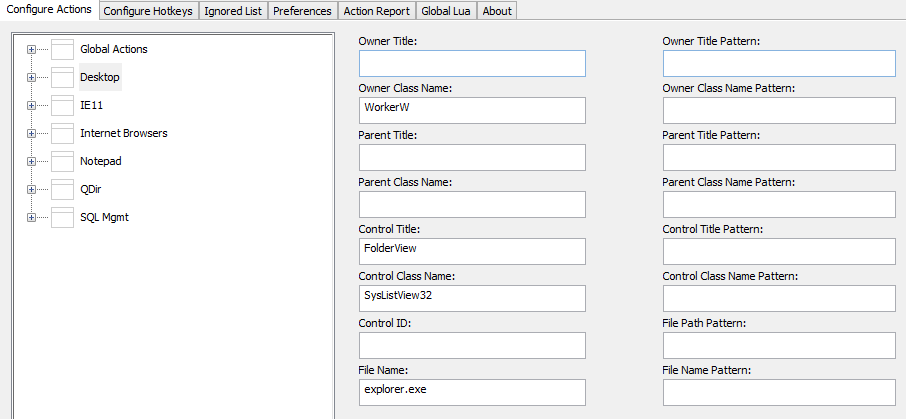
However, you may have to add some extra checks in your Explorer application definition (e.g. using acGetClassName or something) to exclude the Desktop based on the parameters in the screenshot.
Of course, you could also simply add the logic to the Explorer action to check the class name(s) and do a different action based on the window. |
 |
|
|
chandisciple
75 Posts |
 Posted - 06/17/2014 : 03:02:53 Posted - 06/17/2014 : 03:02:53

|
Hello Rob,
Thanks for the quick response. I am still baffled at what may have gone wrong here. I tried
constraining parameters and including class name. It still does not work. :(
I have the screenshots but i am not getting the option to attach here. WHen i click on insert image i am getting text
![]() |
 |
|
|
Rob
USA
2615 Posts |
|
|
Rob
USA
2615 Posts |
 Posted - 06/19/2014 : 13:38:23 Posted - 06/19/2014 : 13:38:23


|
Update your Explorer app definition to include the following fields:
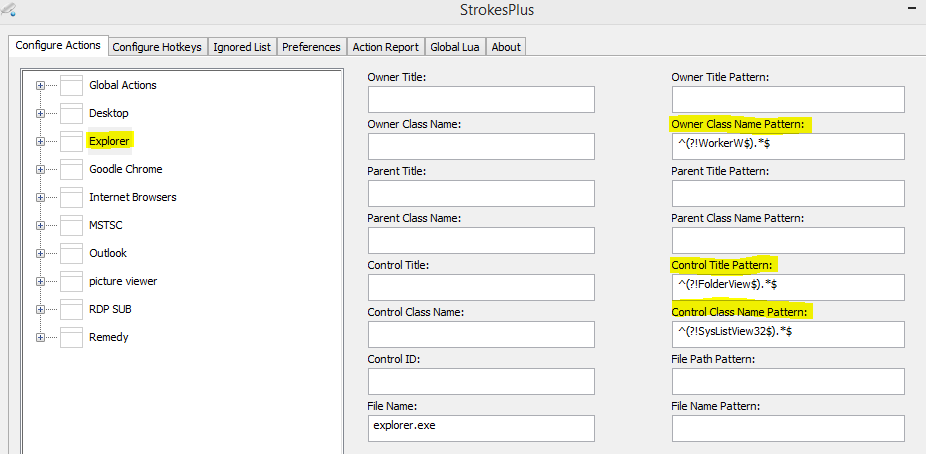
This will ensure that Explorer is only qualified if it doesn't match the qualifiers for Desktop. |
 |
|
|
chandisciple
75 Posts |
 Posted - 06/19/2014 : 20:33:36 Posted - 06/19/2014 : 20:33:36

|
Thank you Genius !
It worked awesome. More, I learnt something new !
Thanks for your amazing application. You Rock !!!
Just wondering when MCSFT is going to talk to you for selling this to them !
Regards,
AMar |
 |
|
|
chandisciple
75 Posts |
 Posted - 06/25/2014 : 11:31:05 Posted - 06/25/2014 : 11:31:05

|
Hello Rob,
Thanks for your solution. It worked a charm. I felt blessed and went out for tour and picnic.
I added a new action in desktop today to open the site in IE and immediately there is no difference between desktop and explorer AND only desktop actions work , they work on explorer too. No other changes were made.
Explorer app is completely ignored, its not considered. Can you please help on this.
Regards,
Amar |
 |
|
|
chandisciple
75 Posts |
 Posted - 07/01/2014 : 07:34:59 Posted - 07/01/2014 : 07:34:59

|
it worked rob,
I had to just add DirectUIHWND in explorer app/.
:) |
 |
|
|
Daniel
13 Posts |
 Posted - 03/08/2018 : 13:34:36 Posted - 03/08/2018 : 13:34:36

|
Thanks, this was the solution to an issue I had.
Owner Class Name Pattern:
^(?!WorkerW$).*$
Control Title Pattern:
^(?!FolderView$).*$
Control Class Name Pattern:
^(?!SysListView$).*$
I am just typing this out here so that if anyone has this problem in the future they have something to copy/paste so they don't have to type it out themselves.
As a side note, this coincidentally is a pretty good solution to that other issue I was having in my own thread. 2 birds with one stone. |
 |
|
| |
 Topic Topic  |
|